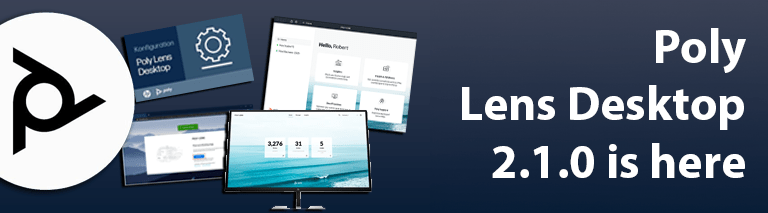
Lens Desktop 2.1.0 ist hier
Poly hat kürzlich die Version 2.1 der Poly Lens Desktop-App für Windows veröffentlicht, die bedeutende Verbesserungen für die Verwaltung von neuen Devices sowie weitere UC Integrationen mitbringt.
Softwareversion: 2.1.0
Veröffentlichungsdatum: Februar 2025
Release Notes
Windows only
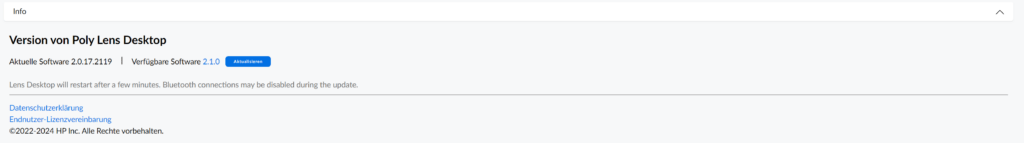
What’s New
- UC Integration: Added support for Avaya Workplace (version 3.36) and Avaya One-X Agent (version 2.5.16) Softphones (Windows only)
- New Device Support – Video: Poly Studio V52, Poly Studio V72
- New Device Support – Audio: Poly Voyager Legend 50, Poly Voyager Legend 30, Poly Voyager Free 20 with Bluetooth® direct and HP differentiated pairing support, and Poly Voyager Office Base.
WICHTIG
Um eine nahtlose Avaya-Anrufsteuerung in Poly Lens Desktop zu gewährleisten, ist es notwendig, alle vorhandenen Versionen von Plantronics Hub zu deinstallieren.
Fixed Issues
- Fixed an issue regarding Cisco Jabber crashing after installing Poly Lens Desktop 2.0 (Windows)
- Fixed an issue regarding Poly Savi 8410 Language update
- Fixed an issue regarding disabling the “Manage All” parent setting not automatically disabling its child settings
- Fixed an issue regarding Bluetooth radio being turned Off/On during the installation/upgrade of Poly Lens Desktop App on non-HP PCs
- Fixed an issue where installation of Poly Lens Desktop 2.0 blocked the Bluetooth functionality on ARM based PC systems
- Policy enhancements for Device Software update and Poly Lens Desktop Version
- Fixed an issue regarding Poly Studio R30 certificate installation
- Fixed an issue regarding Settings Policy for Poly Voyager Office Base
Known Issues
- Poly Voyager Free 60 and Voyager Surround 80 when connected to the system via native Bluetooth, incorrectly display settings under the ‘Wireless’ category
- Performing Factory reset on Poly Voyager Free 60 and Voyager Surround 85 does not revert the following settings to their default value – Mute Reminder mode, Wearing Sensor value, Auto-Answer value, Auto Pause Music value
- User is unable to Hold or End Microsoft Teams call when using Poly Savi 7320, Poly Blackwire 5210 or Blackwire 8225
- Poly Studio P15 may incorrectly display „People framing“ option for the Tracking mode setting
- Device Software update button may remain enabled during an active Teams call
- Incorrect success message displayed when installing certificate with invalid private key

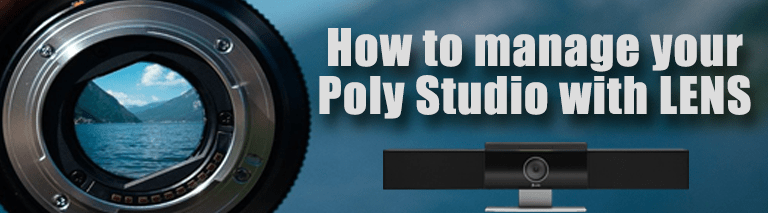
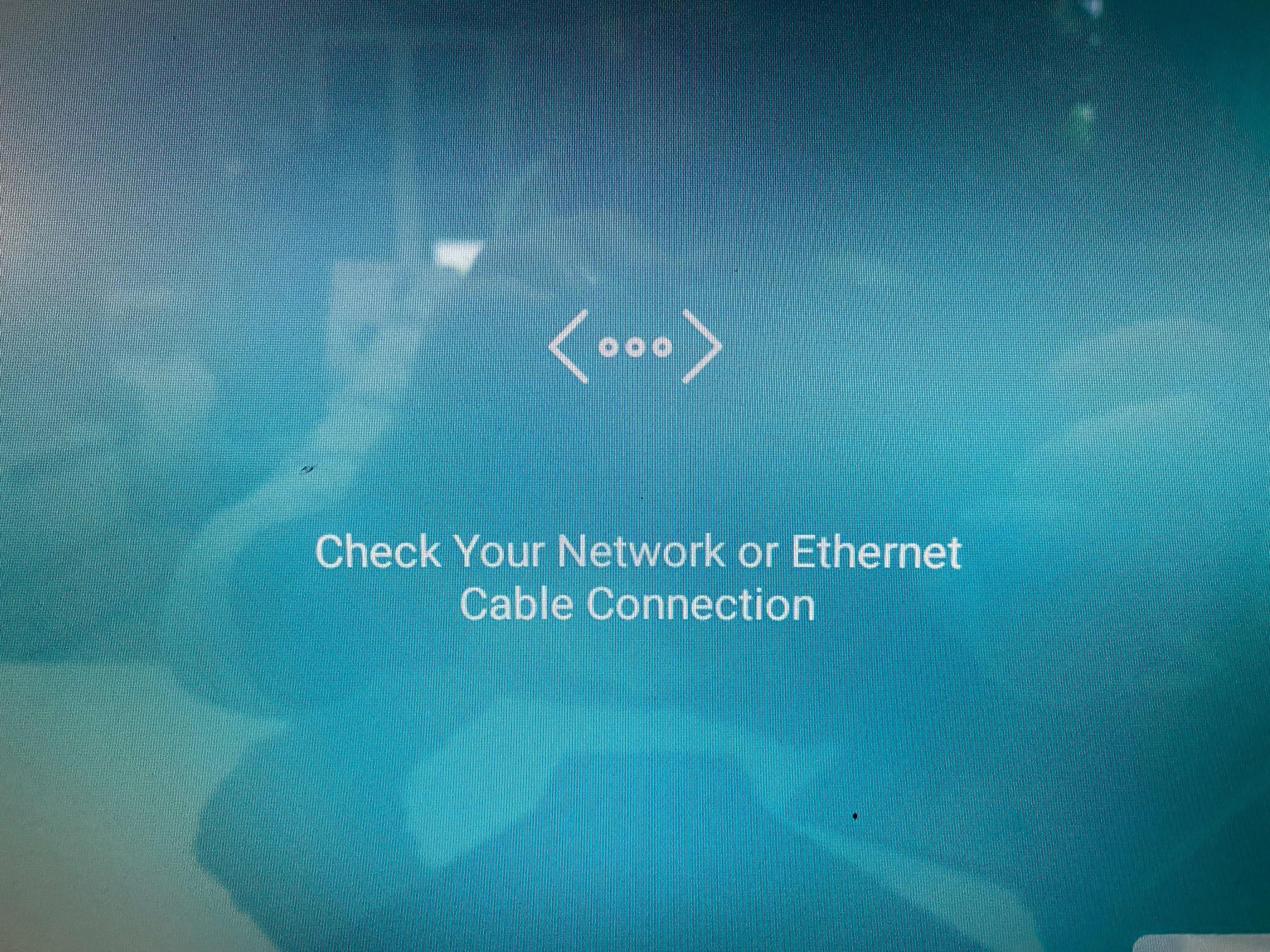




Leave a Comment